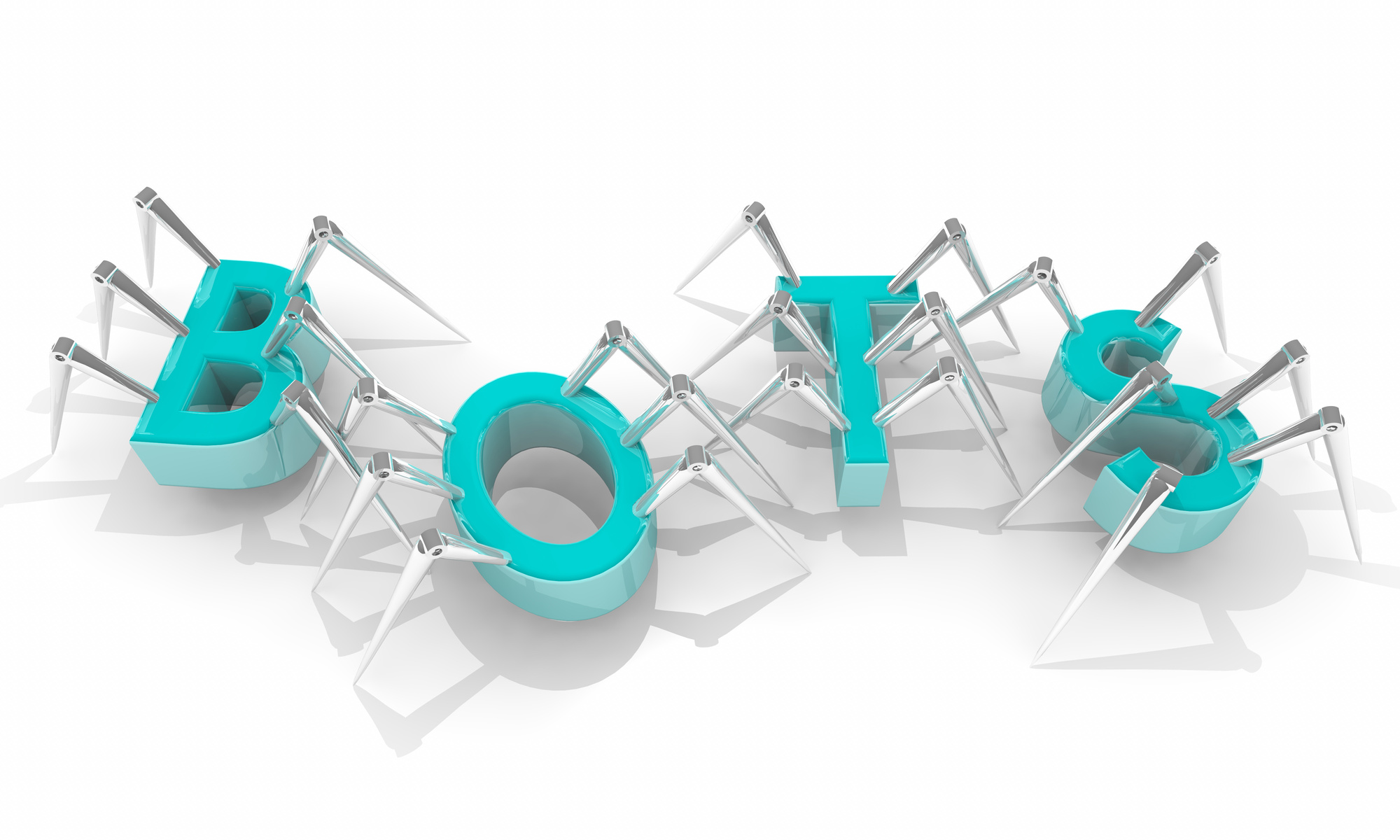Look at any major tech guide and you’ll see dozens of options for great productivity apps to make life easier.
However, if you don’t know what to look for, you might be better off creating your own app to automate your work and make it easier. If you don’t know how to create a search bot, you’ll be shocked to find out it’s easier than it might seem.
Here is everything you know about how to build a search bot to help you deal with complicated data sets.
Why Build a Bot?
Whether at home or at work, there are lots of inane tasks that are absolutely necessary for you to do. At work, it may be entering client data into a spreadsheet. It might be going through that client data, searching for clients in a zip code you don’t service anymore, and deleting that data.
If you’re at home, you might have a spreadsheet that you send to your Christmas card maker to let you know where to send cards. However, you might need to go through and change a bunch of addresses or names. If that’s the case, a search bot could help you.
Even if you’re just out of college and looking for an apartment in a new city, there are a lot of listings to comb through. Renting apartments is a competitive affair in a lot of cities and if you don’t know how to weed through the listings, you could waste a lot of time. If you’re trying to find the right listing that’s going to meet your needs, you need some help to find it.
No matter what your profession or leisure life is like, you’ll have lots of administrative tasks. As more of our work is online or on our computers, there are plenty of solutions to make this work easier. Here is how you can build a search bot to help you deal with big sets of data.
Set it Up
When you get the time, you need to start by opening up a terminal window. If you’re new to writing code from your terminal, you might need to start with an overview. Command line work is unforgiving and difficult for novices, with very little room for errors or typos.
A simple node script can help you to build your search bot. If you haven’t installed node and npm, then you need to start there. Next, initialize npm inside your project’s directory. After that, create an src directory where you’ll store all of your code and ensure that it has a home.
Inside of your src directory, you’ll need to create your index.js file in order to get things started. This is where your script is going to go and get the process started.
Initialize npm in order to get the ball rolling and then connect to the index.js script after its created. Once inside fo the file, that’s when you can start writing the script and making the foundation of your search bot.
Write Your Script
If you’re going to search through a file that lives on your desktop or a file that lives on someone else’s site, you need to have its exact location. This ensures that your search bot knows where to start when looking through the data. It can be hard to comb through data that you don’t own, so prepare yourself for having to dig into the trenches of another site’s directory for the data you need.
The first thing to do is to make a request to the file you’re looking at or the site you’re trying to comb through. You need to design a basic fetch command to ensure that you hit the site you’re trying to hit and install a request library.
Make a simple request promise and then add it to your index.js file. Save it and then you can start combing through. Run a node command to show you HTML markup so that you can see what’s on the page.
If you’re running a search to see the latest information that’s added, you’ll want to know when content changes. A hash of the response lets you know when there’s something new happening. You can periodically compare the hashes and start logging your results.
Know that when you start creating a log, you’ll be creating large and cumbersome sets of data.
Creating the Hash
The hashing tool to use for a project like this is called your “checksum.” Creating the checksum checks that two hashes against one another, looking for differences. When new information is added, you can start recording it.
After a while, you’ll be able to take that big HTML page or that large subset of data from your file and start looking at just the information that’s changed from the last iteration. Creating a hash from the fetched value is your first step.
After that, you can run it to always compare original and new hashes.
You’ll have to do a whole lot of fetching to ensure that you’re always looking at the latest data and tracking the latest changes. You’ll get a true value whenever something new is added to the site or a file differs from a previous version. This makes the searching and replacing process a little simpler for some tasks.
Building a bot to run searches on complex social media data lets you see more of what’s trending, which is great for any business.
Learning How To Create a Search Bot is Easy
After you learn how to create a search bot, you’ll start thinking of ideas for bots everywhere. Suddenly you’ll be thinking about creating bots to help you get just about every kind of work done. Life is easier with bots and when you create your own, you can have them do whatever you need.
If you decide you want to turn your bot into an app, check out our guide for some clever design tips.