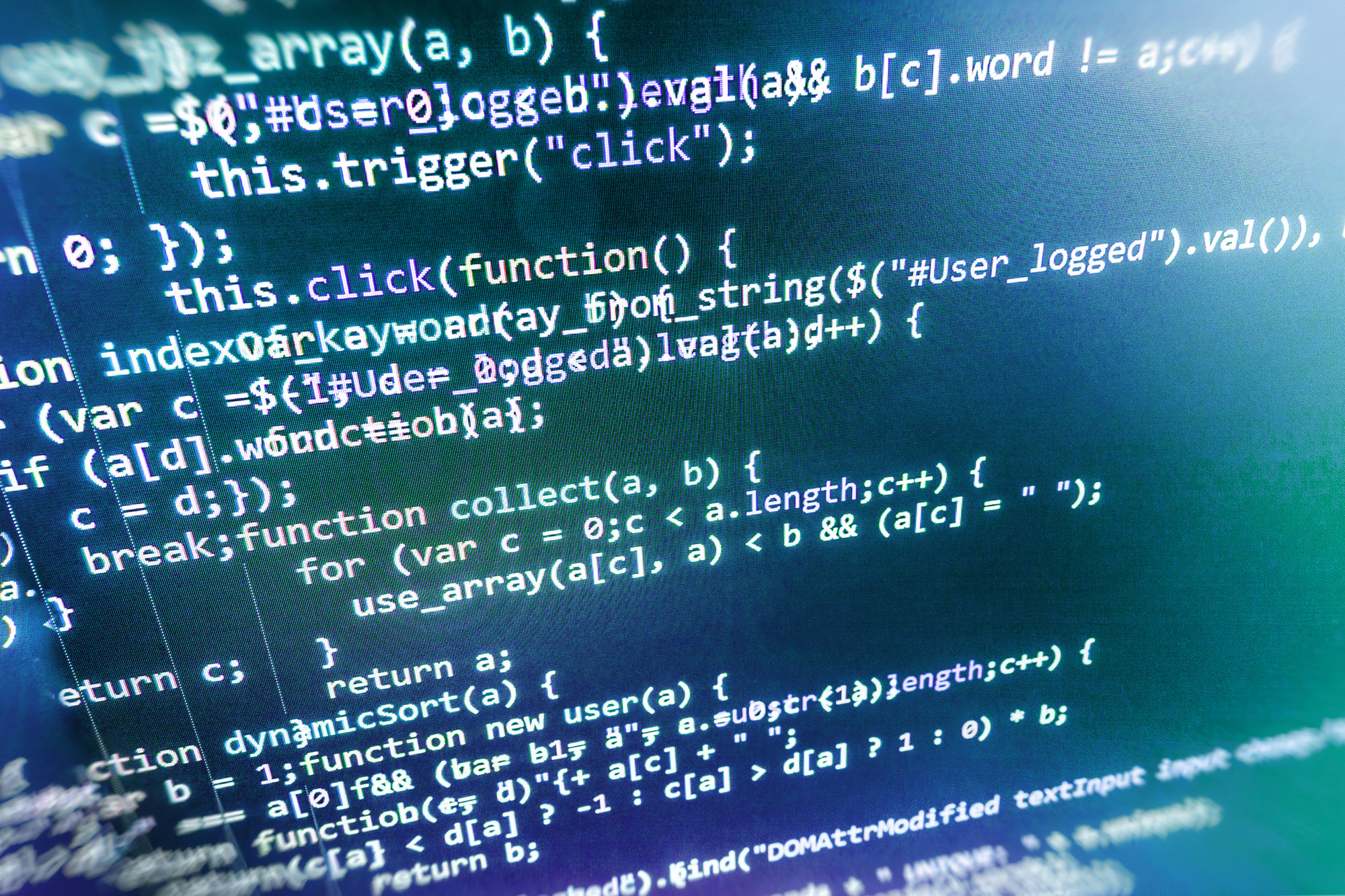Let’s face it. We’re not all expert coders. And these days, to compete with all of the other highly interactive, highly functional websites out there it seems like you have to be a programming guru. WordPress’ or Squarespace’s stock website options only take you so far.
However, you do have some powerful tools at your disposal. Tools even a layman like yourself can implement into the code of your website.
Those tools would be widgets! If you’re not sure what a widget is, it’s an application or a component of a website that allows a user to perform a task or access a service.
In other words, remember Myspace? Remember when you found a string of HTML code that, when implemented, would give your page a music player? That was a widget.
And now, you can put those HTML widgets to good use for more serious ends on your website.
The 9 Best HTML Widgets To Use On Your Website
HTML is a programming language that serves as the Internet’s clothes. HTML is used to determine the layout and design of a website and without it, you’d just see an unformatted mess.
When combined with another programming language, like Javascript, you can create a widget, or application, with both form and function.
Luckily, programming giants before us have created widgets we can simply plug into our website without having to do any actual programming ourselves. Below are the 9 best you can use to give your site some much-needed functionality.
1. Disqus
If having a comment section on your website, where users can post responses to a blog post or a product offering, is important to you, then you need Disqus. It’s a comment board widget with a slick, intuitive user interface.
It’ll have you engage with your users and foster a community around your website. There’s a reason many large websites use it. It can’t be beaten.
2. Shopify
If you want to sell products on your website, Shopify is a fantastic tool for managing that process. It easily integrates with your website and allows for secure product checkouts.
It also allows you to embed buyable products anywhere on your site or third-party sites if you ever want to advertise, as well as create virtual shopping carts for your users.
3. MailChimp
Having regular email correspondence with your users has become an important marketing tool for most websites. For create an email newsletter or marketing campaign, there is no better option than MailChimp.
When you sign up for their service, you are given a dashboard to manage your emails, as well as a widget to place on your site that allows users to subscribed to your email correspondences.
4. AddThis
Of course, social media is essential for driving web traffic to your site. You need to have a social media presence to funnel users to your site, but you also need a way for users on your site to find your social media channels.
A widget like AddThis can do just that, by adding buttons that link to your social media pages and also give your users the ability to easily share your site’s content on their social media profiles.
5. Swiftype
Google gets all the praises in the search engine world, but Swiftype is a potent competitor if you want to add a search bar to your site that indexes all the content solely on your website.
This is an important function to have because it allows your users to find what they’re looking for on your website quickly and easily.
6. SnapEngage
If you run a small business, creating a customer service channel to accompany your online business can be prohibitively expensive. Typically, you have to outsource your customer service needs to a call service center, where the employees are not as invested in the success of your company as you’d want them to be.
A widget like SnapEngage can correct this issue by helping you install a live chat box onto your site. This way, you or someone else can speak more directly with your customers.
7. Omnify
If you’re a doctor, repairman, fitness coach, or any other professional that requires scheduling for your business, then Omnify can help you out.
The Omnify widget gives users the ability to schedule and pay for sessions, and it gives you the ability to send out reminders, auto-complete invoices, and manage your schedule.
8. PayPal
I think we all know PayPal by now. It’s the premier site for sending and receiving money online. They also provide widgets linked to their software that allows your site to accept payments and donations directly.
This is probably the simplest, easiest-to-install HTML widget of the bunch. It’s a perfect pairing to include with your Shopify widget.
9. eClincher
Unlike the rest of the widgets on this list, eClincher is more of a back-end application, meaning it exists primarily for you and other site administrators.
What eClincher does is it provides you an interface, or dashboard, to track and manage all of your website’s analytics as well as the metrics of your social media channels.
eClincher can tell you how many users visit or your site, how many are currently on it, as well as monitor your social media traffic. On top of that, it also allows you to schedule automate posts on your social media channels and recycle content.
It’s a powerful eMarketing widget that you should take advantage of.
Go Boost Your Website’s Functionality
Static web pages where you just click links and view content are boring! Today’s Internet users require a more sophisticated, interactive interface.
By integrating some or all of these HTML widgets into your website you can run a more functional, user-friendly website.
If you’d like to learn more about things you can do to improve your site’s performance, be sure to check out the rest of our website. We’ve got a ton of useful resources for web designers and developers.