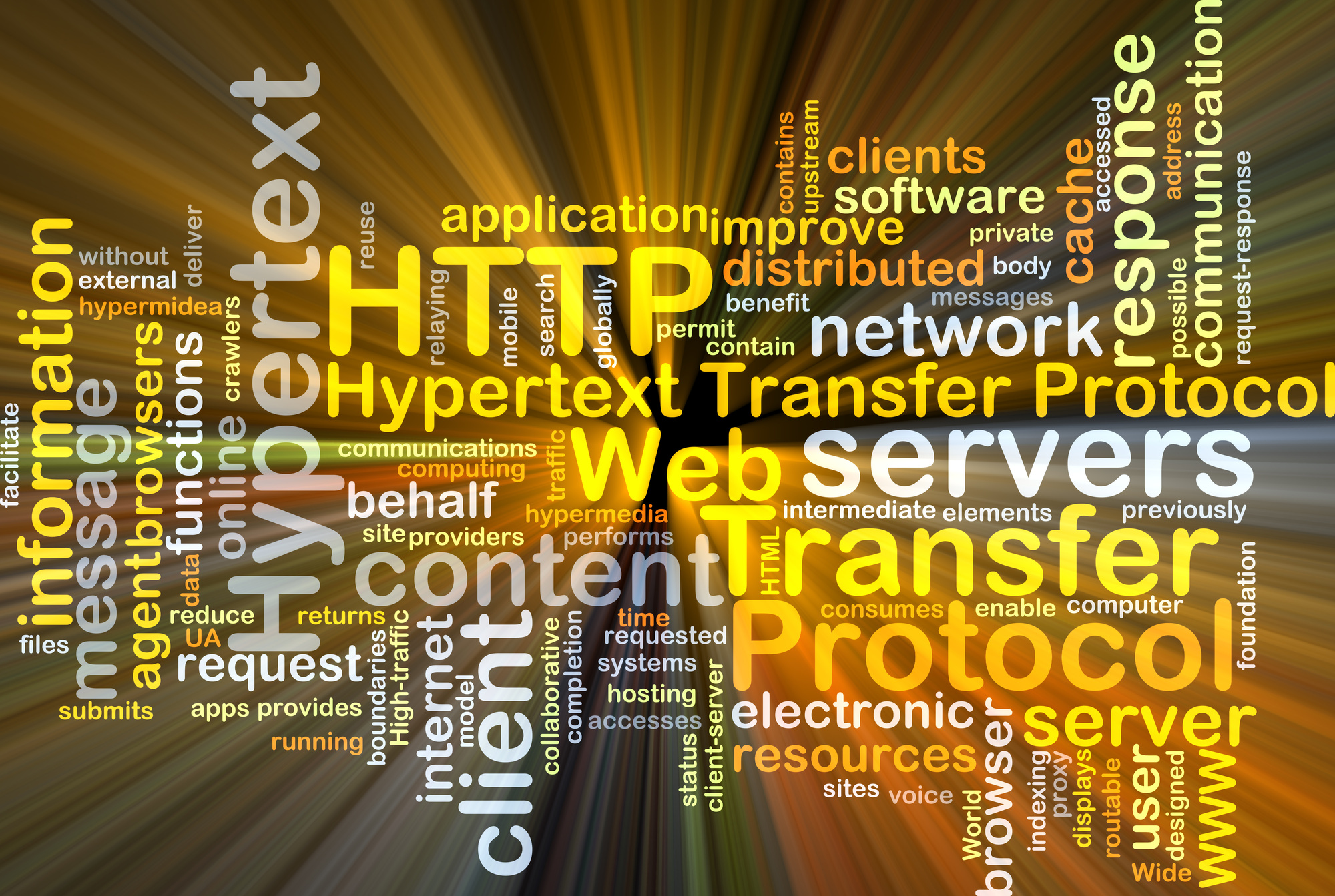There are almost 1.9 billion websites online right now.
That number grows by thousands each day as new entrepreneurs and brand managers take their products and services and try to market them to the approximately 3.6 billion people who access the internet regularly.
What all of those massive numbers mean for you as a webmaster, web designer or person who designs graphics for online consumption is that the sites you work on will have stiff competition.
One of the best ways to get ahead of that competition is by making sure your site is lightning fast!
In this article, our team has put together a series of tips on how to reduce server response time, minimize the bandwidth your site requires, and more! These tips will help your customers access your site’s information, products, and services fast!
1. Be Selective About Your Web Host
One of the key reasons why some sites have a high server response time while others have a low one is the web host they use.
Your web host is the entity that owns the server your website lives on. The quality of their servers and how they manage them will impact the speed at which your server can respond to user requests significantly.
To make sure that you’re working with a host that has fast servers, go online and read web host reviews.
Beware – Web hosts have very aggressive affiliate programs which mean that a lot of people online are paid to promote them. To make sure you don’t end up getting misinformed by a bias review, be sure to seek out at least three opinions on a host’s speed before signing up with them.
2. Review Your Hosting Package
Once you have a web host selected, another reduce server response time consideration you’ll want to keep in mind is that different hosting packages will have different speeds.
For example, most web hosts will offer a few core packages that will be titled something like shared, VPS and dedicated.
With shared hosting, a single physical server will have multiple websites hosted on it. That means that the cost to have your site on that server will be lower, but your server’s bandwidth will have a lot of strain on it. This will slow you down.
With a VPS (virtual private server) there will still be multiple sites on a server, but the amount is reduced significantly. Furthermore, the server is partitioned out meaning that you will have your own dedicated section of that server which will lead to less bandwidth sharing.
Finally, dedicated servers literally mean that a whole physical server is dedicated to you. That will reduce server response time substantially but will also result in higher costs.
3. Double Check Your Template
If you’re like 30% of website owners, your site is running on WordPress. WordPress makes building beautiful websites simple when you can get your hands on great templates, but it’s important to know that there’s more to templates then how they look.
The quality of coding in templates can have a profound effect on your webpage’s load speeds. Because of that, you will want to read reviews in regard to the template your considering’s speed before investing in it.
4. Reduce The Size of Your Images
If you have high-res images on your website, your server is going to take a lot longer to transmit data to your site visitors which will increase server response time.
This can be addressed by compressing your images before uploading them to your site. You can do this through applications like Photoshop or even for free online with tools like toolur.
Make sure that none of your images exceed 100kb on your site as a general rule of thumb. This will allow for great page speeds for both desktop and mobile phone website visitors.
5. Use Caching
Caching is the process of temporarily storing your website’s information in your user’s browser’s memory. This will lead to a significant reduction in load times when those users visit your webpage.
Caching can be done easily through WordPress with tools like WP Super Cache or WP Total Cache.
For information on how to achieve caching on other content management systems, do a Google search of “[Your Content Management System] caching plugin.”
6. Compress Your Website
The fewer lines of code your server needs to transmit to your online visitors, the faster its server response time is going to be. To achieve that, you can utilize simple compression tools like Gzip.
Gzip will compress your website’s files into a zip file which will significantly decrease page load times. Click here for information on how to enable Gzip in your website’s .htaccess file.
Some content management systems may also offer plugins or native options that can make enabling compression possible without needing to adjust code.
Wrapping Up How to Reduce Server Response Time and Make Your Pages Lighter!
If you want to get ahead of the billions of sites that are competing for customers in the online space, you need to make sure your website is fast. To get started doing that, we recommend you implement some of the reduce server response time tips we’ve outlined above.
Doing things like picking the right host, hosting package, compressing your site and reducing the amount of bandwidth you pages require will skyrocket speed and directly affect the amount of success you find online!
If you’re a web designer, graphic artist or webmaster looking for the best tips and tricks to maximize your craft, look no further than DesignsDesk. Our team of experts provides you with the best web and graphic design information available online.
So start feeding your need to know and dive deeper into our content pool today!