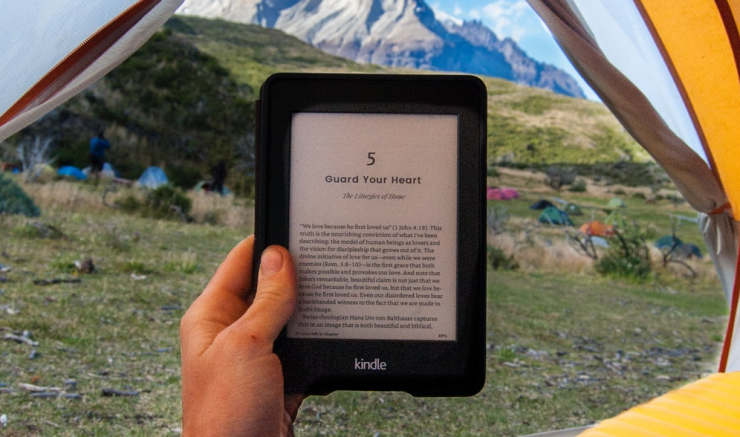There were more than one million self-published books in 2017. This number grew more than 28% than the year before.
If you’ve finally finished your ebook, it’s time to work on the cover.
Do people really judge a book by its cover? When they are scrolling online and looking for something eye-catching, yes they do.
Want to learn how to create a captivating ebook cover? Keep reading for our top tips and advice.
How are Physical Book Covers and Ebook Covers Different?
There are a few design differences between physical book covers and ebook covers.
Consider the way people shop for books in-store and online. In the store, they might pick up your book and touch the cover. If your book title has raised letters and texture, they might feel the title of the book.
When browsing online, shoppers can’t touch your book. All they can see is a small thumbnail of your ebook cover. There will be room for your cover image, title, name, and not much else.
A physical book also has the back cover for blurbs or a description of the book. There is also the spine and the inside jacket for more information. An ebook has limited space in comparison.
You have a small amount of real estate to grab a reader’s attention and get them to click on your book.
The Image Is Important
The image is going to be what stops a person from scrolling down the page. It has to be an image that gets someone to want to learn more. It also has to make sense within the context of your ebook and the title.
The ebook image is an important part of your marketing, so you want to put thought and effort into it.
Choose a Simple Image
Remember that you don’t have much space for details. With a physical book, you have the room to include detailed images. With an ebook, you want to stick to a simple image.
You also don’t want the image to be obvious or cheesy. For example, you don’t want a big red heart on the cover of your romance novel.
Think of an image that ties into the theme of your book.
There are beautiful stock photos you can choose from. Spend a few dollars and purchase the rights to a photo instead of choosing a free stock photo.
Consider How the Title will Look
Another thing to think about is how the title will look on the cover image you’ve chosen. If you’re using too many contrasting colors or patterns, it may be difficult to read the title.
When considering where to put the title, think about making the use of space. The placement of your title depends on your cover image. You can use the image to play around with the title and see where it looks best.
Choose the Right Font
The font choice matters for your ebook cover. Fonts have a way of setting the tone of a published piece.
Want an example of how deeply a font choice affects people? Look no further than the fury and anger over the dreaded comic sans font.
Once upon a time, comic sans was used in school flyers, on posters, and all over. Today, it’s become a meme, and there’s even a movement to ban the font.
Why is this?
It’s because of the feeling that comic sans evokes. It gives a childlike tone and doesn’t fit in the professional world. It’s also highly overused and recognizable.
Your font choice will depend on the genre of your book. If you’re writing a non-fiction book, you want a font choice that is simple and professional. If you’re writing a horror book or a YA book, you may have more creative liberties in choosing a font.
There are free fonts you can use. There are also ones that you will have to pay to use. Make sure to keep that in mind when using a font.
Another tip is when you choose a typeface, don’t play around with it. Don’t add shadows or stretch the letters.
The typeface you choose is designed to look the best as is. When you play around with letters, it’s noticeable, and not in a good way.
Make It the Right Size
When you design your ebook cover, make sure to design it for the small thumbnail size. Before you finalize your image, you should look at it in the image in the reduced size, and see if it looks good.
You also want the font size of the title to be large enough to read clearly.
Also, consider the size guidelines for where you’re publishing. For example. Amazon wants your cover image to be less than 50MB in size. They also recommend that you avoid compressing your files since this can change the quality of the image.
Consider Hiring a Professional
If you’re stuck on your ebook cover design, you can consider hiring a professional graphic designer to get the job done. A professional can help you get the aesthetic you’re going for. A graphic designer can also help you with the sizing if you’re having trouble getting the image the right size and with the right clarity.
Final Tips for Designing an Ebook Cover
Although we’re constantly told as children not to judge a book by its cover, sometimes it happens unconsciously. When users are spending a fraction of a second looking at each ebook cover online, you have to design a cover that stands out.
Want more web design advice? Check out our Web Design blog section for more articles.